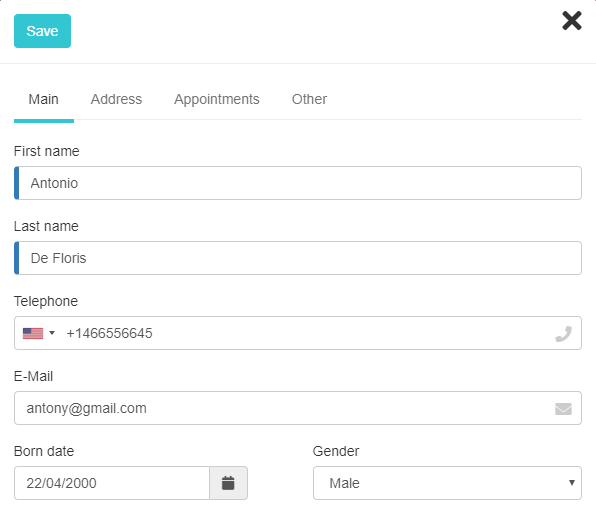Management of company customers
Calendar appointments are, in most cases, associated with the respective customers who request them. For this reason, Softvision Agenda allows you to manage a complete data sheet of a company's customers.
The Customers section of Softvision Agenda shows a list of all customers in the archive, each of which can be selected with a specific flag. On selected customers it is possible to perform an export to Excel via the "Other actions" menu or send SMS/E-Mail messages. Please note that in order to send E-Mail of this type it is essential to enter the data of your SMTP server.
The window containing the customer data is divided into four pages:
Main data and address
The first two pages contain the main personal data of the customer together with the contact information (telephone and e-mail). The inclusion of the latter is of fundamental importance for any SMS / E-mail marketing operations.
Appointments
This page contains the list of all past and future appointments that concern the customer.
Other
On the last page we find informations relating to customer privacy: the method of sending SMS or E-mail messages and the consent to profiling.
The program manages three different types of messages sending:
- Aniversaries: this type of message is sent on special occasions such as customer's birthday.
- Welcome: it is the message sent when registering a new customer.
- Promotions: this class of messages is sent from the page containing the list of customers.
Please note that in this section of the form, only the consent expressed by the customer to receive these types of messages is recorded. To enable the automatic message sending functions, it is necessary to properly configure the program through the Preferences section. The consent to profiling, also reported in the specific privacy form preloaded in the program, expresses the consent or not to the processing of their data for the performance of individual or aggregate profiling activities and market research aimed, for example, at the analysis of habits and consumption choices. In the case that this flag is not crossed, the operations (reservations) made by the customer will be automatically excluded from the analyzes carried out through the program's statistical and search functions.
Finally, at the bottom of this tab we find the account management functions for accessing the online booking portal. It is possible to create a login or recreate and send the password to a customer who already had an account but has lost his password.