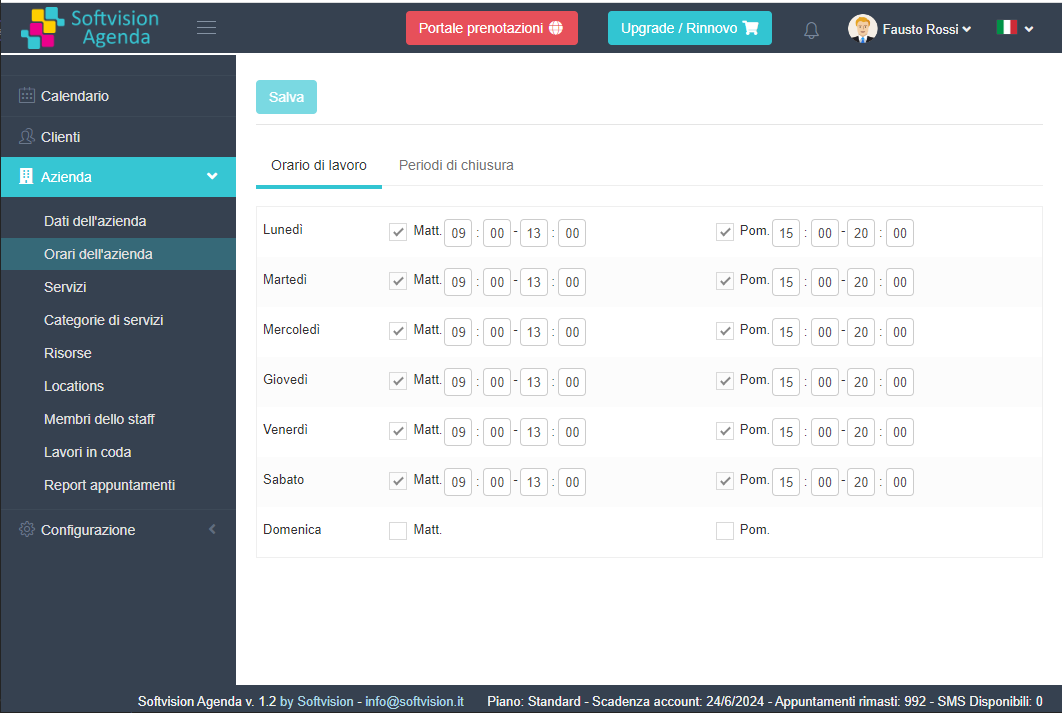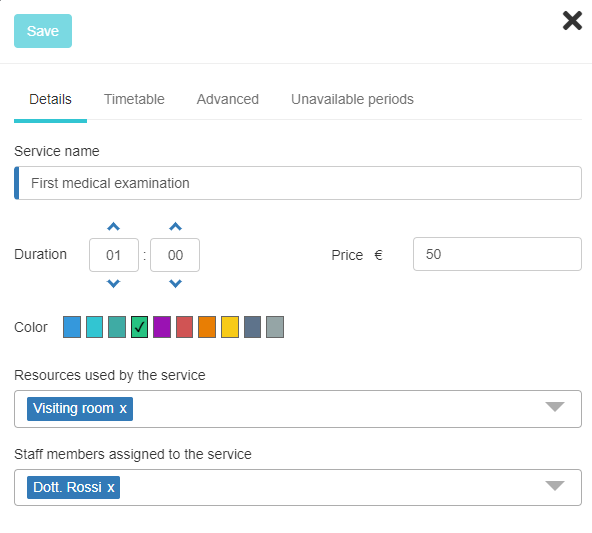Appointment Management System for Dentists
Automate and streamline the appointment management of your dental office with a system that significantly improves the quality of services provided to your patients.

Appointment Management in a Dental Office
The main activities of a dental office encompass a wide range of dental services related to the care and health of teeth, the mouth, and the oral cavity. Here are some of the key activities performed in a dental office:
- Dental cleaning and hygiene: The dental office provides regular dental cleaning and hygiene services to remove plaque, tartar, and stains from the teeth.
- Dental fillings: In case of cavities or tooth injuries, the dental office offers filling or dental restoration services.
- Dental extractions: When a tooth is severely damaged or infected and cannot be repaired, dental extraction may be necessary.
- Root canal treatments: In case of infections or damage to the nerve inside a tooth, a root canal treatment may be necessary.
- Dental prosthetics: Dental offices provide dental prosthetics services to replace missing teeth.
- Orthodontic treatments: Dental offices also offer orthodontic services to correct teeth and jaw alignment issues.
- Preventive care: A dental office is committed to promoting oral health and preventing dental diseases.
- Oral surgery: In some cases, oral surgical procedures may be necessary, such as dental implant placement, etc.
All the above-mentioned services typically require appointments, often scheduled well in advance.
Appointment management in a dental office is a crucial element in ensuring efficient workflow
and a good experience for patients. A well-organized and automated appointment scheduling system can significantly simplify
the appointment planning process and reduce the risk of errors or overlaps.
The most important aspects of appointment management in a dental office are as follows:
- Appointment booking system: A dental office can utilize a booking system that allows patients to conveniently schedule appointments. This system can be based on phone appointments, online reservations, or a combination of both. The goal is to streamline the booking process and reduce appointment errors or overlaps.
- Appointment calendar: The dental office staff manages an appointment calendar that keeps track of all bookings. This calendar must be organized and regularly updated to avoid overlaps or schedule conflicts. Staff members can have access to the calendar to schedule, modify, or cancel appointments based on patient needs.
- Time management: In appointment management, it is important to consider the time required for each type of dental treatment. This may include time for teeth cleaning, fillings, extractions, root canal treatments, or other procedures. The dental office staff must adequately plan appointment times to avoid delays or overloads.
- Appointment confirmation: Before the appointment date, the dental office can send confirmations to patients to remind them of the appointment and confirm their presence. This can be done through phone calls, text messages, emails, or even through an automated appointment confirmation system.
- Agenda optimization: Appointment management should take into account the treatment capacity of the office (number of treatment rooms) and the availability of staff members. The agenda must be optimized to ensure efficient workflow and minimize downtime. This may include scheduling consecutive appointments to optimize resource utilization and managing emergencies or urgent cases.
All the aforementioned requirements are excellently fulfilled by an Appointment Management Software like Softvision Agenda.
Using and Configuring Softvision Agenda in a Dental Office
The configuration of the automatic booking system Softvision Agenda in the case of a dental office is quite complex due to the high number of services offered. Let's see how to proceed:
Definition of Dental Office Hours
In the "Company" menu of the software control panel, accessible at the address https://agapp.softvision.it,
you will find all the configuration functions for the appointment management system.
The first operation to be performed is to define the opening hours of the office.
This way, the system will only allow appointments to be booked during the hours when the office accepts appointments.
By clicking on "Company Hours," you can specify the morning and afternoon hours for each day of the week.
In the following example, the system will accept appointments from 9 am to 1 pm and from 3 pm to 8 pm every day except Sunday.
Definition of Dental Services Offered by the Office
A dental office can provide a large number of services or visits.
In order to properly organize the office schedule, it is vital to accurately define the services provided, who provides them, and what resources they require.
After indicating the practitioners (dentists, hygienists, etc.) working in the office, the next step is to define all the resources present in the office that are necessary for providing the services. These resources may include the various rooms where the services are performed, any equipment that can be used in different rooms, etc.
The last step is to load all the types of services that the office is capable of providing.
For each service, you need to indicate the name, duration, resources required (e.g., the room where the visit takes place), and the dentist (staff member) who performs the service.