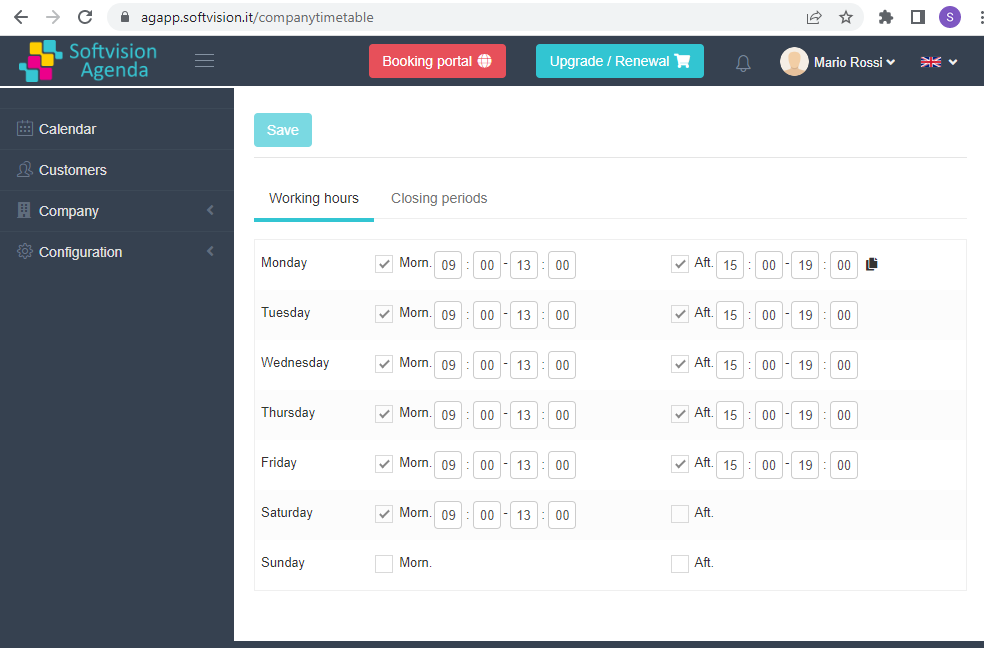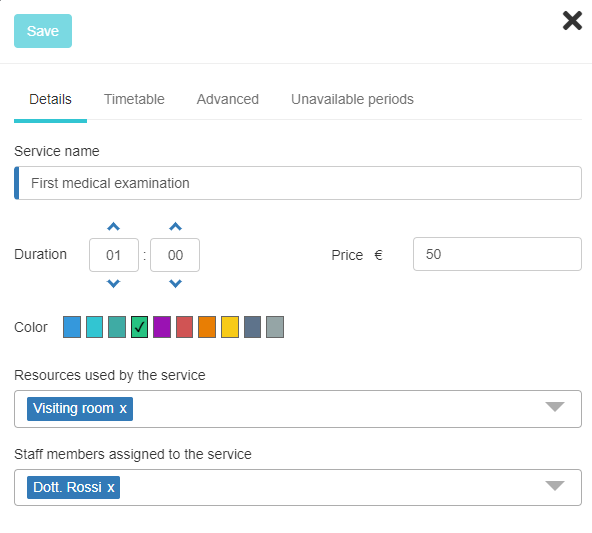Online Appointment Management System for Medical Practices
Simplify the appointment management of your individual medical practice with a tool that enhances the efficiency of your medical clinic.

Appointment Management in a Medical Practice
Appointment management is a vital task in a medical practice. In individual medical practices, appointments are often scheduled either by a secretary or in some cases by the doctor themselves.
In both cases, it is important to maintain a well-organized and accurate calendar in the medical practice to avoid overlaps or incorrect bookings that can cause inconvenience for patients.
One aspect to consider when organizing an agenda is the duration of appointments. It is essential to identify the different types of visits offered by the medical practice. For example, there could be a routine visit, a specialist visit, or a follow-up visit. For each type of visit, it is important to establish the average required duration. For instance, a routine visit may take 30 minutes, while a specialist visit may require an hour.
Some patients may schedule appointments months in advance. To ensure that patients do not forget their appointments, it is absolutely essential to send them reminders via email or SMS. Fortunately, this cumbersome task is automatically handled by an appointment management system like Softvision Agenda.
Finally, the doctor (or secretary) should always be available to respond to any requests for appointment modifications or cancellations by patients, to ensure flexible and satisfactory appointment management for everyone.
Patient Self-Booking
By using the Softvision Agenda application, appointments can be scheduled in the appointment calendar by any staff member through the application's control panel. This approach is generally used when patients call the clinic to schedule appointments and requires the assistance of a secretary.
With a modern appointment scheduling software, in addition to the previous method, it is possible to provide patients with the ability to book their own appointments independently. All they need to do is connect to a dedicated website
(online booking portal),
indicate the type of visit to be scheduled, the desired day and time for the appointment. The system will automatically propose only the available dates and times.
It is obvious how this option significantly lightens the workload within a clinic, completely automating the booking process and even allowing, in some cases, to eliminate the need for a secretary.
Using and Configuring Softvision Agenda in a Medical Practice
After understanding the challenges involved in appointment management for a medical practice, let's see how to configure the "Softvision Agenda" system for use in a clinic.
Defining Practice Hours
In the "Company" menu of the software's control panel, accessible at https://agapp.softvision.it,
you will find almost all the system configuration functions.
The first operation to perform is defining the working hours. This way, the system will only allow bookings during the public opening hours of the practice.
By clicking on "Company Hours", you can specify the morning and afternoon hours for each day of the week.
In the following example, the medical practice is configured to accept appointments on Monday, Wednesday, and Thursday in the morning (9 am to 1 pm) and on Tuesday and Friday in the afternoon (2 pm to 6 pm).
Services and Resources in the Medical Practice
The most important step in configuring the appointment management system is defining the characteristics of the visits performed in the clinic. In the "Services" section of the "Company" menu, you can add or modify services (visits).
Let's assume we create two types of services: "First Visit" and "Follow-up Visit." The first visit has a duration of one hour, while the follow-up visit lasts 30 minutes.
For each added visit, it is necessary to indicate any "resources" used in the appointment and, if applicable, the staff members involved.
Since this is a clinic with only one doctor using a single room, we will indicate the resource as "Visit Room" and the staff member as "Dr. Rossi," who will perform both types of visits.
Resources and staff members must have been previously added using the appropriate options in the "Company" menu.
Accurate indication of visit durations and resources used in the appointment will prevent appointment overlaps. For example, if a "First Visit" appointment (60 minutes) is scheduled at 9 am, the system will not allow the insertion of other appointments using the same resource or staff member before 10 am.