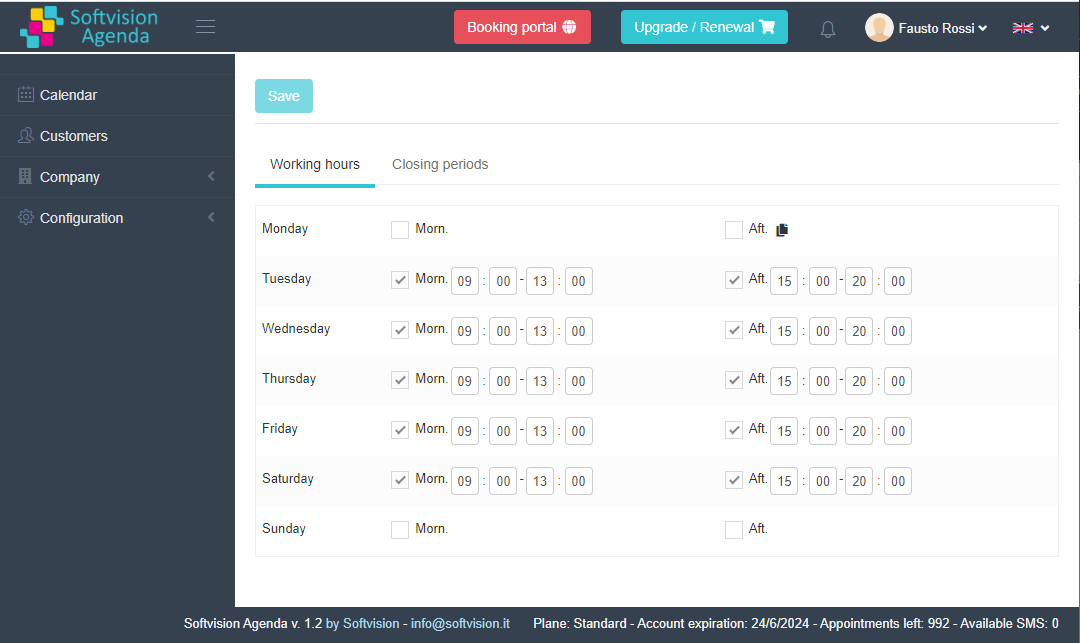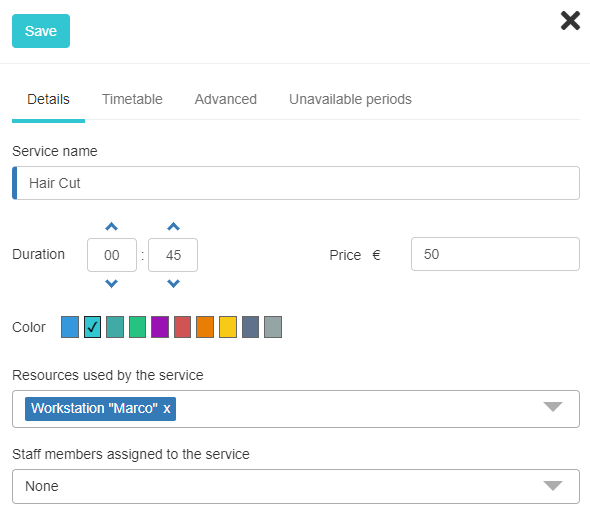Appointment Scheduling Software for Hair Salons
php Copy codeUse appointment scheduling software for hair salons and simplify the management of your clients' bookings.

Managing the Appointment Schedule of a Hair Salon
A modern hair salon offers a multitude of services for hair care and styling, including haircuts, special hairstyles, blowouts, extensions, and color treatments, just to name a few.
Some hair salons can only accommodate one client at a time. For this type of business, appointment management is not too challenging, but careful planning of the schedule and appointment durations based on the type of service provided is essential to avoid scheduling conflicts and inconvenience for clients.
On the other hand, many salons have multiple workstations with different stylists and can handle multiple clients simultaneously.
Planning the appointment schedule in such cases can be particularly complex and requires suitable appointment scheduling software like Softvision Agenda.
Regardless of the salon's size, it is crucial to avoid appointment gaps caused by clients forgetting their appointment times. Fortunately, with appointment management software, it is possible to automatically send SMS reminders to clients a few hours before their appointments.
Self-Booking by Clients
By using an electronic appointment scheduling system for hair salons like Softvision Agenda, appointments can be added to the salon's schedule using the software's control panel.
This approach is typically used when clients call the salon to schedule appointments, and especially in smaller salons, it requires the stylist to interrupt their work to answer the phone and manage the appointment request.
With appointment scheduling software, in addition to the previous method, you can provide your clients with the opportunity to book their appointments independently. They simply need to visit a dedicated website (booking portal), select the desired service (haircut, coloring, etc.), and choose the preferred date and time for their appointment. The system will automatically suggest available dates and times.
Using and Configuring Softvision Agenda in a Hair Salon
After understanding the benefits of appointment management with scheduling software, let's see how to configure the "Softvision Agenda" system for use in a hair salon.
Definition of hairdresser's hours
In the "Company" menu of the software's control panel, accessible at https://agapp.softvision.it,
you will find all the configuration functions of the software.
The first operation to perform is the definition of the opening hours of the salon to the public.
This way, the system will only allow bookings during those hours.
By using the "Company Hours" option, you can indicate the morning and afternoon hours for each day of the week.
In the following example, the hairdresser has been configured to accept appointments from Tuesday to Saturday, from 9 am to 1 pm and from 3 pm to 8 pm.
Services provided by the hairdresser
The most important step in configuring the appointment scheduling system is to define the various types of
services offered to your clients.
Through the "Services" option in the "Company" menu, you can add or modify services.
First, you need to create the various services with their respective durations, such as Haircut, Coloring, Styling, etc.
For each created service, it is essential to correctly set the staff members and resources associated with each of them.
The choice should be made based on the size of the salon. Let's consider at least two cases:
-
Single hairdresser able to handle only one client at a time.
This is the simplest situation, where you need to create a single resource (e.g., "Station") with a multiplicity of "1" that will be assigned to each service.
-
Hairdresser with multiple workstations, each with its own attendant.
In this case, the salon is able to handle as many clients as there are workstations, with each workstation staffed by a member of the team.
You need to create a resource for each workstation ("Marco's workstation," "Franco's workstation," etc.).
Then, all the previous resources need to be assigned to each service, and the "manual resource selection" flag needs to be enabled. This way, during online booking, customers can indicate their preferred attendant.
There are also more complex cases where a single attendant can work on multiple workstations simultaneously (e.g., Haircut and Coloring). These situations need to be managed by configuring the staff member with a capacity greater than 1 and assigning them to all the services.