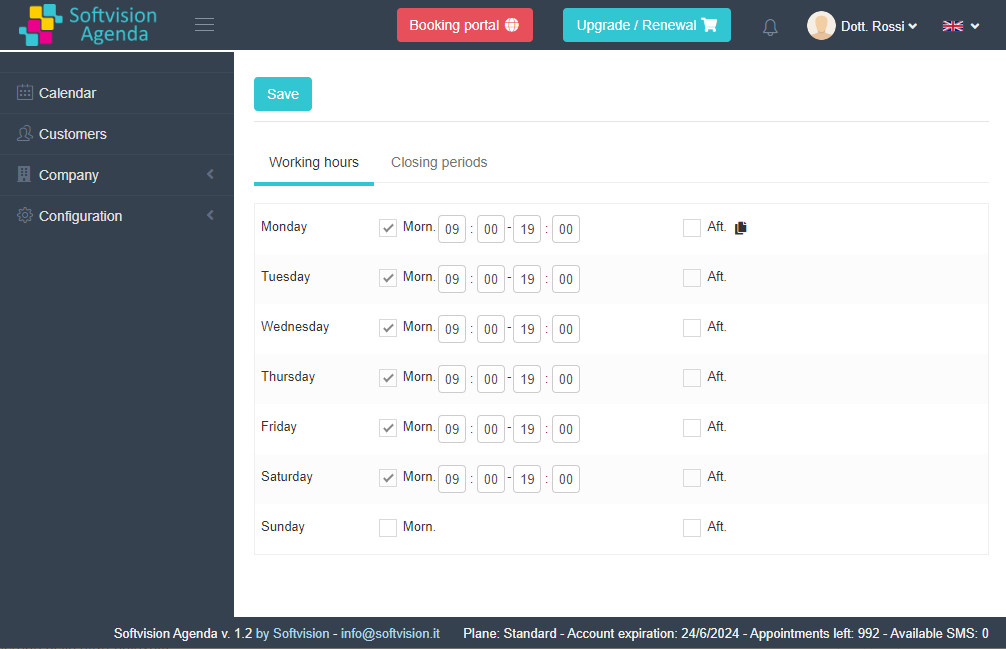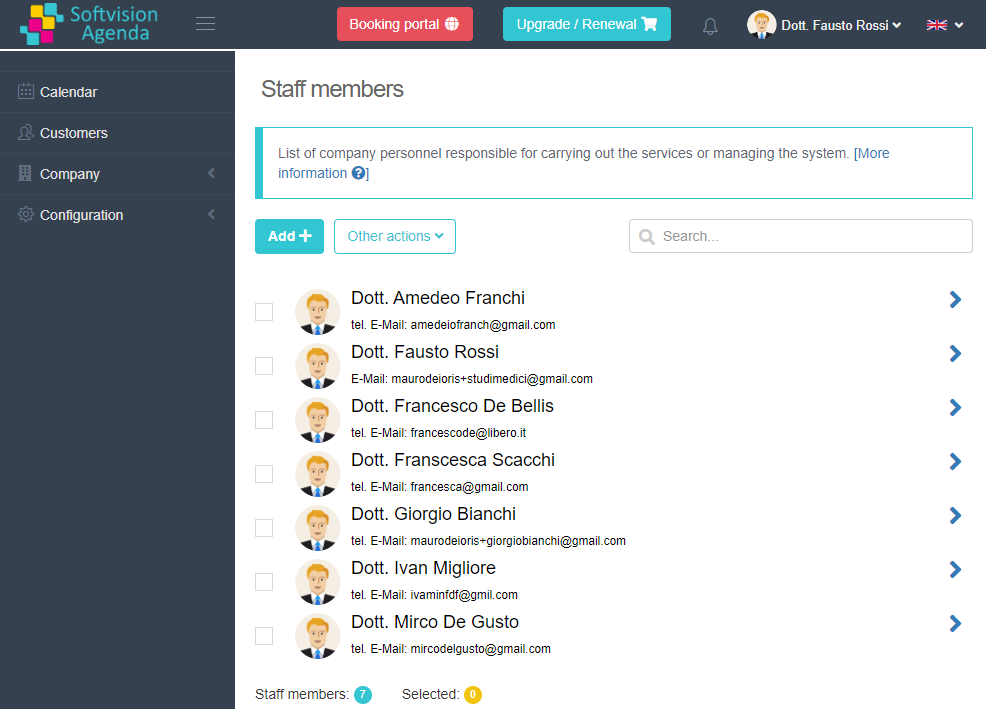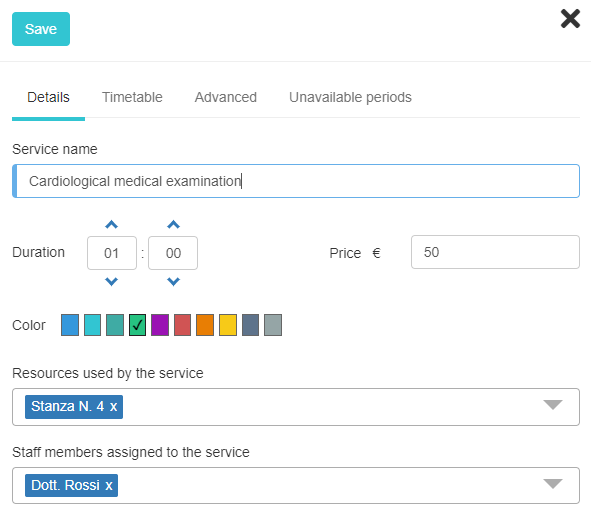Appointment Scheduling System for a Polyclinic
Simplify the appointment management of your polyclinic with an easy-to-use and highly customizable software.

How to manage appointments in a polyclinic
A polyclinic offers outpatient healthcare services, which are medical services that do not require patient hospitalization.
A polyclinic is generally specialized in many medical areas such as cardiology, gynecology, dermatology, dentistry, orthopedics, and so on.
There are many advantages associated with a polyclinic: greater accessibility to medical services, multiple specialization options in a single facility, reduction in healthcare costs, reduction in waiting times for appointments.
Usually, a polyclinic concentrates a high number of doctors responsible for consultations in a single facility, resulting in a high number of appointments to manage daily.
For this reason, the use of an appointment management system like Softvision Agenda is absolutely essential.
Online appointment booking in polyclinics
In a polyclinic, it is necessary to manage appointments for different doctors who use a certain number of resources in the medical center, such as rooms, diagnostic equipment, etc.
Appointments are often made by patients over the phone by contacting the polyclinic's secretariat, which, using the control panel of the "Softvision Agenda" application, proceeds to enter appointments for the various doctors in their respective booking calendars.
A much more efficient way to collect appointments, which can also be used in addition to the previous method, is to allow patients of the polyclinic to book their appointments independently. Patients simply need to connect to a dedicated website (booking portal), indicate the type of visit to book, the chosen doctor, the day, and the desired appointment time. The website will automatically propose only the available dates and times for the specific choice made.
It is evident how this approach to the booking process greatly reduces the workload for the polyclinic's secretariat, while providing patients with a faster and more efficient booking service.
Using Softvision Agenda in a Medical Polyclinic
After seeing the challenges involved in managing appointments in a medical practice, let's see how to configure the "Softvision Agenda" system for use in a polyclinic.
Definition of Medical Center Hours
The first step when configuring appointment management software is to indicate the hours and days during which the medical center can offer its services.
From the control panel of the application, accessible at https://agapp.softvision.it, under the "Company" menu, you will find the main system configuration functions.
By clicking on "Company Hours," you can specify the morning and afternoon hours for each day of the week. Typically, a polyclinic is open every day of the week, except Sundays, from morning until evening, as shown in the example beside.
It is important to note that the example hours mentioned above refer to the entire medical center. However, it is likely that different doctors who conduct the appointments have different (more limited) hours compared to those of the polyclinic. Therefore, in addition to the previous configuration, it will be necessary to indicate the availability hours for each doctor in the polyclinic. This operation can be done through the profiles of each individual doctor ("Staff Member").
Inserting Doctors in the Polyclinic
Softvision Agenda is a multi-calendar appointment scheduling software. This means that each doctor who provides their services in the medical center can have their own calendar displaying only the appointments relevant to them.
To configure the system in this context, it is necessary to enter the data of all the doctors (name, surname, email, password) through the "Staff Members" function under the "Company" menu.
By doing so, each doctor in the polyclinic will have their own login account for the control panel, where they can view their calendar appointments, add new appointments, and make changes or cancellations.
It is important to add staff members (doctors) as "Operators" to ensure that they only have access to their own appointments without the ability to view or modify appointments of other doctors
(this privilege is reserved for the secretary or system administrator).
Definition of Services Offered in the Medical Center
A polyclinic can provide a large number of services or appointments.
To properly organize the center's schedule, it is vital to accurately define the provided services, who performs them, and the required resources.
After indicating the doctors working in the polyclinic, the next step is to define all the resources present in the center necessary for providing the services. These resources may include various rooms where appointments are conducted, any machinery used in different rooms, etc.
The last phase involves loading all types of appointments ("Services") offered by the center.
For each service, you need to specify the name, duration, resources used (e.g., the room where the appointment takes place), and the doctor (staff member) who performs the service.
It is common for the same type of appointment to be conducted by multiple doctors. For example, consider the "Cardiology Appointment" service if the center has three different cardiologists.
In this case, all three cardiologists should be included in the service, and the "Require staff member selection" flag should be enabled.
This way, when patients make online appointments, they can choose the doctor with whom they want to have the appointment.
The same applies when appointments are manually entered by an operator.