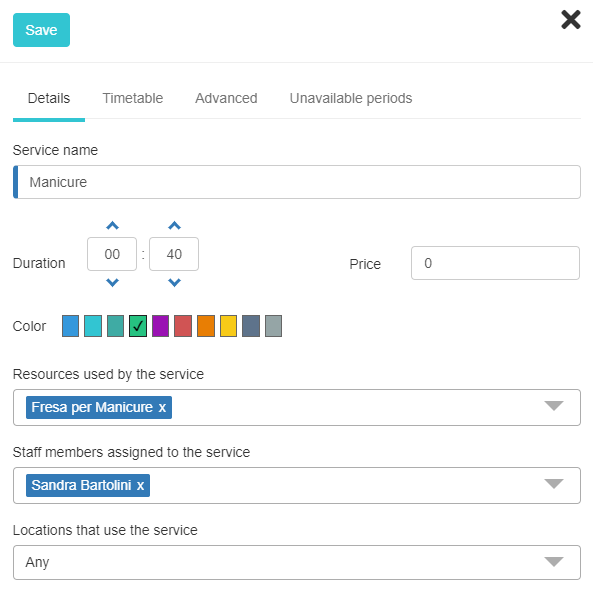Services offered in appointments
A service is what is offered to the customer on an appointment. For example, a beauty center will offer tanning services, manicures, massages e.g., while a dental office will have services corresponding to teeth cleaning, implantology, caries treatment e.g.
The importance of services is crucial within Softvision Agenda, in fact, every time you create an appointment in the calendar, it is always mandatory to specify which service you want to offer the customer in that appointment.
For each service it is possible to indicate the duration, the price and the color with which the appointments that use the service are highlighted in the calendar.
Another fundamental aspect is the indication of the resources and the staff members used to provide the service. In fact, when requesting an appointment for an already busy time, the system allows you to enter an additional appointment only if the resources or operators required by the service are not already in use by the other services offered at that same time.
In the "Advanced" tab of the services window it is possible to indicate whether the service is a Class and indicate its amplitude. Services of this type are extremely useful when multiple customers participate in the same appointment. Think, for example, of a collective Spinning lesson in a gym: we will have only one appointment at a certain time, which however involves several customers whose maximum number is given precisely by the size of the class.
Also in the "Advanced" tab it is possible to indicate whether the service can also be booked through the online booking portal.
In this case it will be possible to request or not the display of the price and duration of the service, insert a description and an image
and indicate whether the customer should be able to select a single staff member or a single resource when booking.
The customer can choose among the staff members (or among the resources) assigned to the service (or among all the members / resources if they have not been specified).
By also enabling the "Automatic staff member selection" option, the choice of staff member will not be manual but automatic based on the availability of staff members for the selected time.