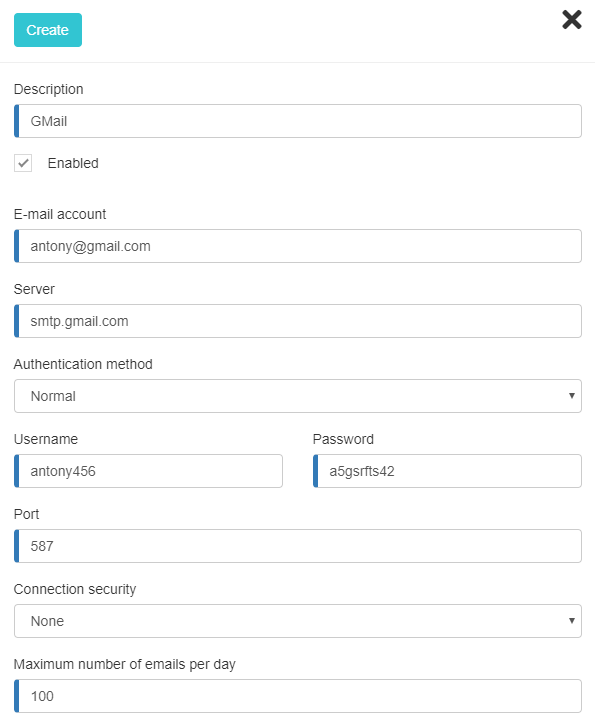SMTP server
Softvision Agenda is able to send two types of e-mail messages: automatic messages (eg welcome messages, appointment reminders etc.) and E-Mail marketing messages.
The first ones are sent via the Softvision Agenda mail server (SMTP), while in order to send E-Mail marketing messages it is necessary to indicate one or more external SMTP servers.
For this type of sending, Softvision Agenda will try to use all the available SMTPs, in rotation, in order to distribute the load and avoid incurring any limitations established by the providers.
Since often the SMTP services (especially those provided with free emailbox) could work only with the related provider internet connection, or may have strong limitations, may be necessary to use a different SMTP service. Searching on internet there are many; for example we've tested succesfully the TurboSMTP free service, that offer 200 messages at day for one month.
You can register at free TurboSMTP; following the settings to use the service:
- Server: pro.turbo-smtp.com
- Port: 25
- Authentication method: Normal
- Security connection: None
- Username/password: those provided at the registration