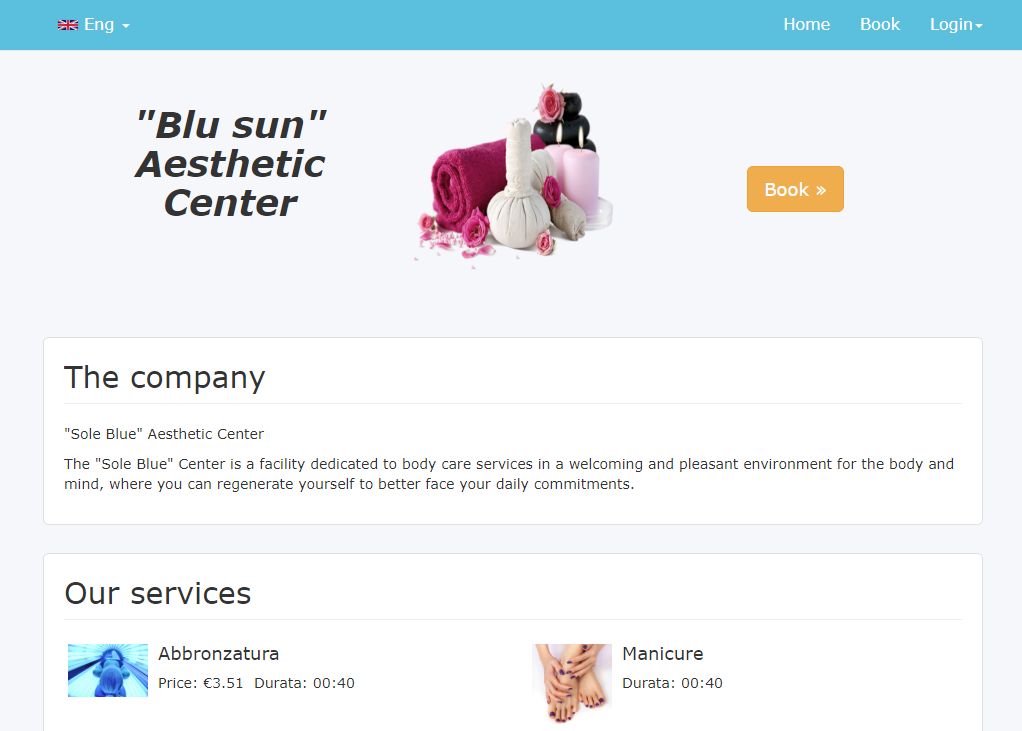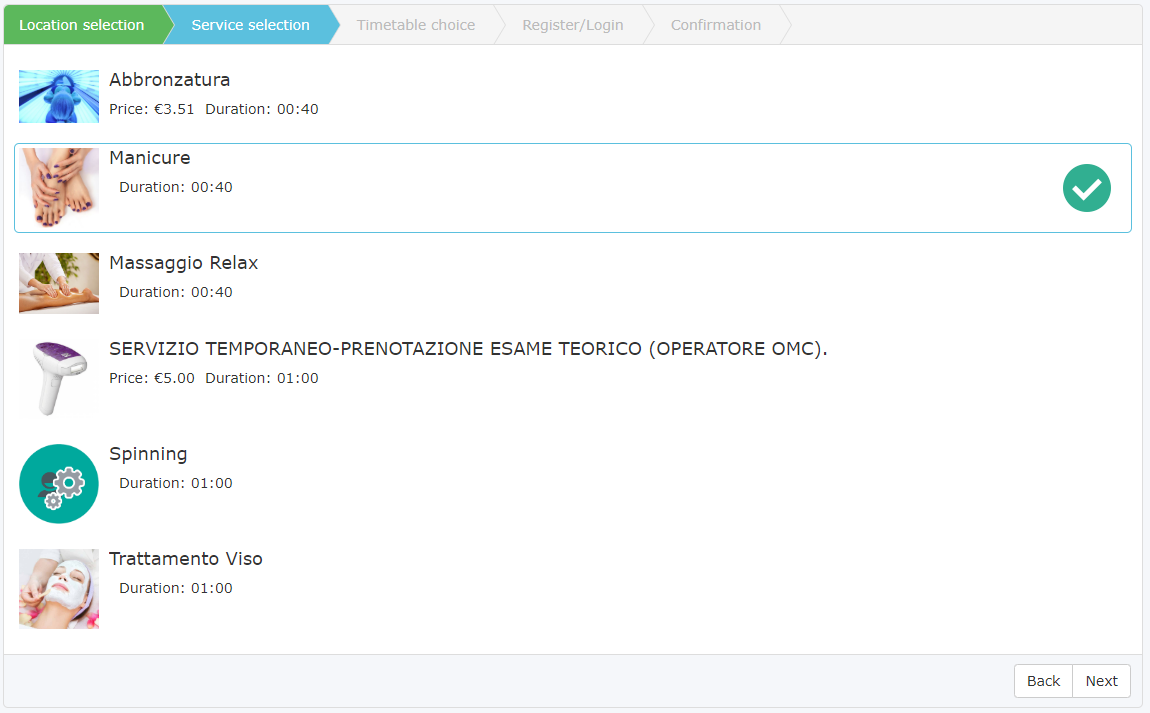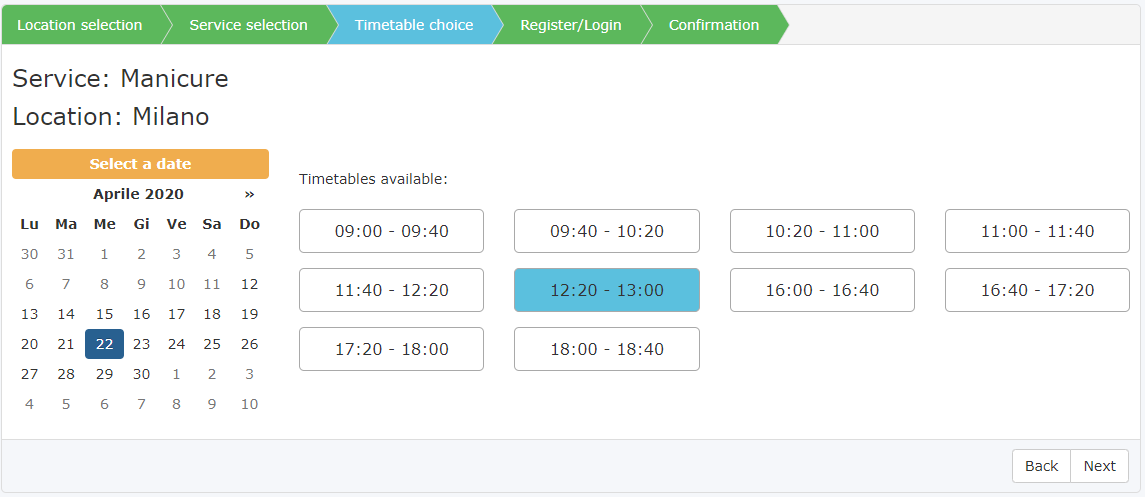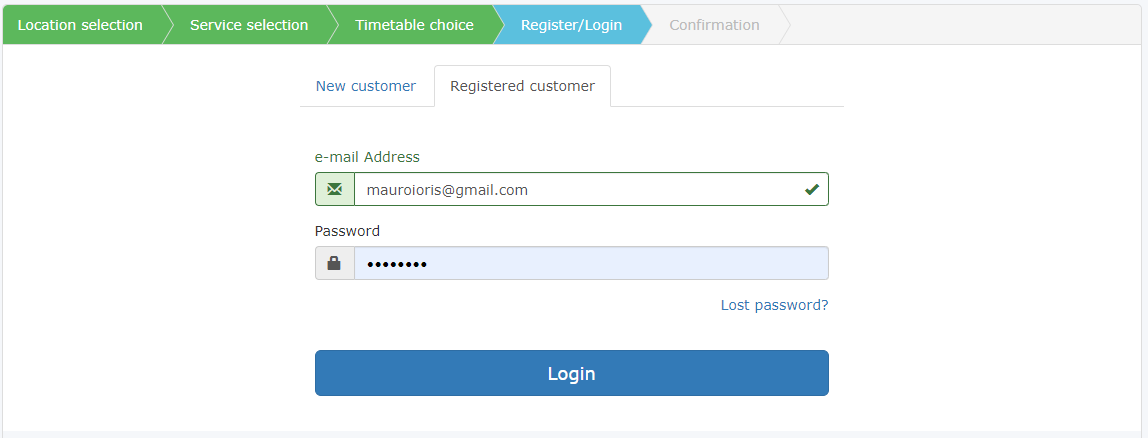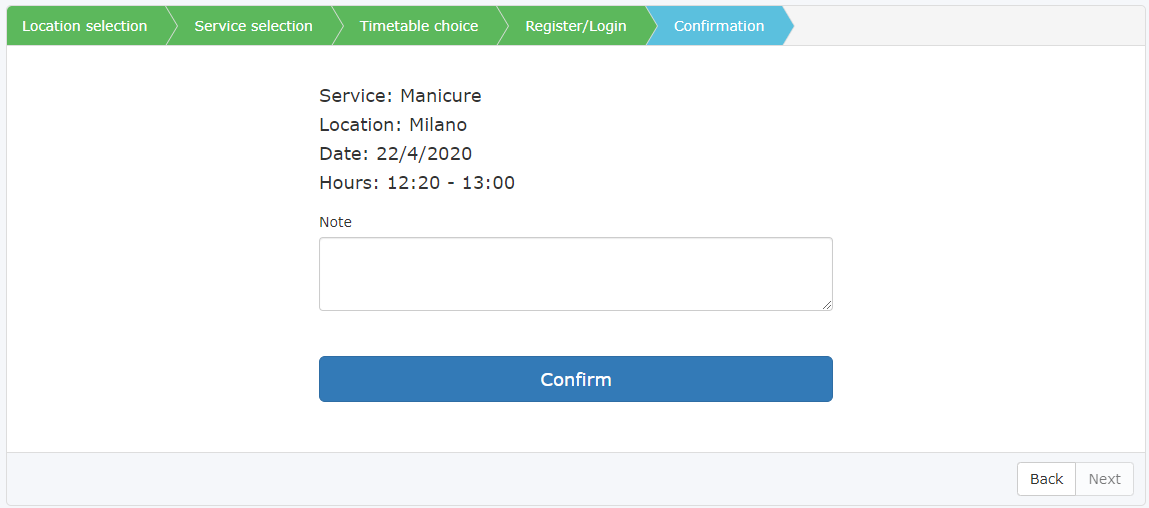Online Booking Software
Via the online booking portal of the Softvision Agenda software, your company's customers can independently book an appointment for any service offered by your company.
The booking website can be reached at http://PREFIX.easybook.cloud. If you have your own website, the portal can be inserted directly into your website following the instructions on the Integration page.
The appearance of the home page of the online booking software can be customized by inserting your company logo and a descriptive text.
The logo is inserted through the "Company Menu | Company Data" section of the Softvision Agenda control panel (https://agapp.softvision.it) while the descriptive text can be
inserted in the "Configuration Menu | Booking portal".
Also from the same section you can specify different preferences that influence the booking process.
The options are as follows:
- Portal operating mode (with authentication, anonymous, consultation only, disabled)
- Enable Facebook login in the booking portal
- New customers can make reservations
- Automatic password generation
- Do not require passwords for already registered customers
- Request acceptance of privacy and terms of use
- Send notifications to the control panel
- Request manual confirmation of reservations
- Notification messages from the booking portal
- Duration of appointments
- Interval between two appointments
- Portal address prefix
- Hours in advance of booking time
- Maximum days in advance of booking
- Hours in advance for canceling a reservation
- Maximum number of pending appointments per customer
- Data requested in the customer registration
- Enable note input
- Customize your return address
The meaning of each of these items is described in detail directly within the control panel.
The booking process
From the home page of the online booking software portal, the customer, by clicking the "Book" button, can start a wizard that will guide him throughout the booking process.
Service selection
The customer is asked to select the service for which he wishes to request an appointment (eg. Haircut , Styling etc.)
Time selection
After selecting the service, the customer must first choose which day of the appointment and then choose from one of the times available on that day.
Login or registration
In this phase the customer, if he has already been registered, will have to enter the credentials of his account. Otherwise, based on the operating mode of the portal, he will be asked to enter his data and to choose a password.
Appointment confirmation
In the last step of the booking process, the data of the appointment you are requesting will be shown and the customer will be invited to click on a button to confirm the appointment request.
Other software features of the portal
The booking portal, in addition to allowing customers to make reservations, can work in "Consultation only" mode. In this way customers will only be able to see what times are available for a certain service but to make the reservation they will have to contact the company directly.
Another feature, accessible only after logging in to the portal, is "My appointments" which allows customers to show their past and future appointments.